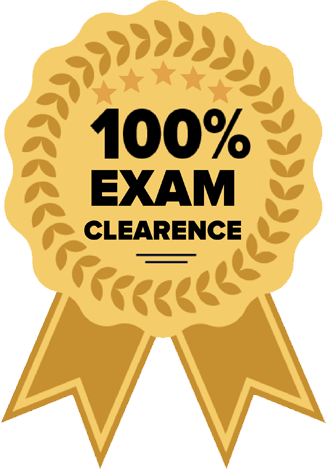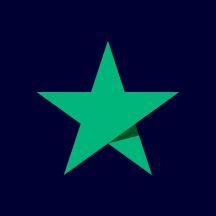Tableau offers a range of certification exams to validate the skills and knowledge of individuals using their software. There are currently eight different Tableau certification exams, which are divided into three levels of certification:
1. Tableau Desktop: This certification level is designed for individuals who want to demonstrate their proficiency in using Tableau Desktop to connect to, analyze, and visualize data.
There are two certifications within this level:
Tableau Desktop Specialist: This certification is for individuals who have a foundational understanding of Tableau Desktop and want to demonstrate their proficiency in using the software to analyze data and create visualizations.
Tableau Desktop Certified Professional: This certification is for individuals who have a deep understanding of Tableau Desktop and want to demonstrate their proficiency in using the software to design and create advanced visualizations.
2. Tableau Server: This certification level is designed for individuals who want to demonstrate their proficiency in using Tableau Server to manage and administer Tableau content.
There are two certifications within this level:
Tableau Server Certified Associate: This certification is for individuals who have a foundational understanding of Tableau Server and want to demonstrate their proficiency in managing and publishing Tableau content.
Tableau Server Certified Professional: This certification is for individuals who have a deep understanding of Tableau Server and want to demonstrate their proficiency in managing and administering the platform in a complex enterprise environment.
3. Tableau Specialist: This certification level is designed for individuals who want to demonstrate their proficiency in a specific area of Tableau.
There are four certifications within this level:
Tableau Prep: This certification is for individuals who want to demonstrate their proficiency in using Tableau Prep to clean, transform, and prepare data for analysis.
Tableau Desktop Specialist: Connectivity: This certification is for individuals who want to demonstrate their proficiency in connecting to and integrating data from different sources in Tableau Desktop.
Tableau Desktop Specialist: Data Analysis: This certification is for individuals who want to demonstrate their proficiency in using Tableau Desktop to perform advanced data analysis.
Tableau Server Specialist: This certification is for individuals who want to demonstrate their proficiency in using Tableau Server to manage and administer Tableau content.
Note that some of the certification exams require passing a previous exam or having a certain amount of experience or knowledge in the relevant area.