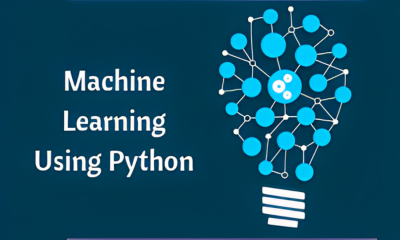Goal: This session will teach you how to use the SAS Environment and programme flow in SAS using Data and Proc step requirements. You will also learn how to install SAS University Edition on your machine.
Objective:
At the end of this module, you should be able to:
• Install SAS University Edition
• Express SAS as a language
• Describe the rules for the definition of SAS names
• Define the different data types, datasets in SAS
• Explain the significance of Data/Procedural step
• Run a simple SAS program
• Exercise better control over Data Step Programming using PDV.
Topics:
• Use Cases of SAS implementation
• Installing SAS University Edition
• Explore SAS GUI, SAS window and its contents
• Rules for definition of a SAS name
• Different Datatypes in SAS
• Use of Formats and Informats in SAS
• Illustration of SAS Datasets
• The Data step and procedural step
• Creating an Instream SAS Dataset
• Basic Procedural statements
• Assessing Input Buffer and Program Data Vector (PDV)
Hands On:
• Navigating the SAS windows environment
• Nuts and bolts of SAS programming steps
• Converting data as per required format
• Creating a dataset using CARDS
• Generating the output using PROC PRINT



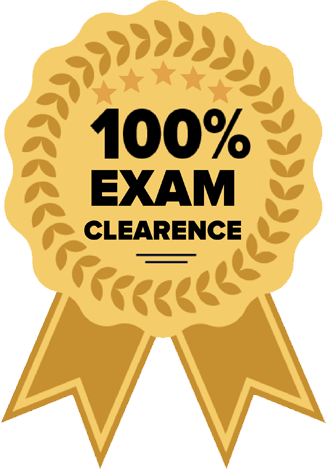

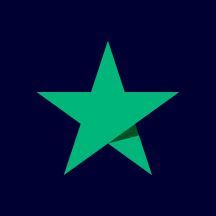





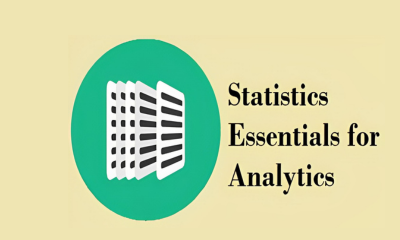

_CC638168526859122681_.jpg)