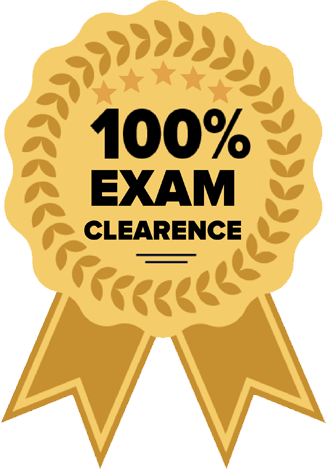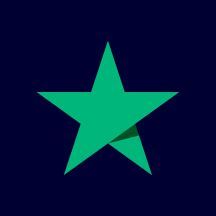CertHippo QlikView Certification Courses can assist you in becoming a QlikView Data Visualization specialist. During the course, you will use QlikView capabilities like as dashboards, system tables, incremental load, and object formatting to turn data into interactive charts and graphs.