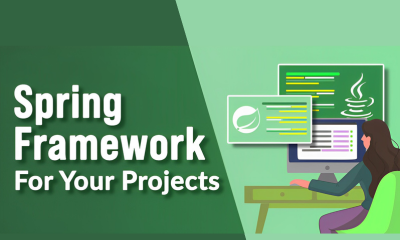Learning Objectives - You will learn how to use Custom Actions, SharePoint Lists, Themes, Master Pages, Map Provider, Assets, and Content Types in this module. In addition, you will learn how to manage Taxonomy in SharePoint 2013.
Topics - Using Client-Side User Interface Components, Working with Custom Actions Creating a Custom SharePoint List User Interface, Setting up an App to Display, Making Your Own List View, Creating and Using Themes Content Customization for Platforms and Devices Navigation Configuration and Customization Creating SharePoint Master Pages, Adding Functionality to Master Pages, Publishing and Applying Design Assets Making Your Own Site Map Provider, Customizing Navigation Controls on a Master Page, SharePoint Site Management, Make a Site Definition, Make a List Definition, and Manage Taxonomy in SharePoint 2013. Working with Advanced Content Type Features, Creating a Receiver Assembly for an Event, Adding a Site Content Type to an Event Receiver.



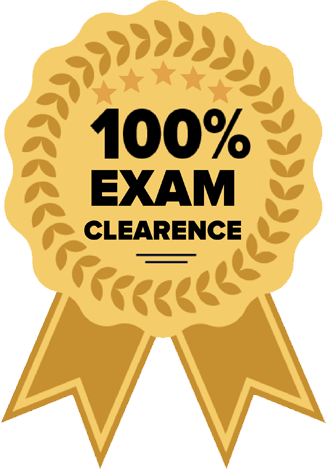

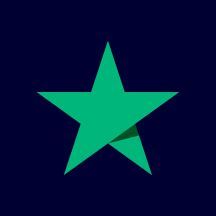









_CC638174756894619852_.jpg)