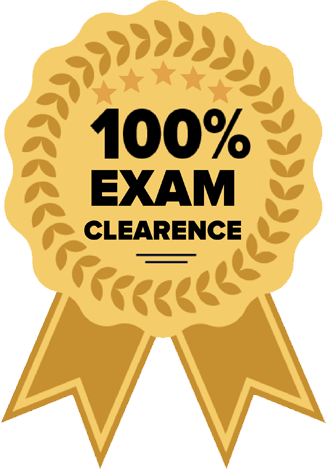Certhippo's Android Certification Course is now Google-certified. Google wants to teach 2 million Android developers in India over the next three years as the app ecosystem gets stronger with developments in IOT and mobile devices, and CertHippo has been selected as one of the partners to help them achieve this objective with its Android training course.